Man reveals hidden Apple returns policy that gets you free replacements 2025
A content creator has opened TikTok users’ eyes to returns policies.

A self-proclaimed finance expert has revealed exactly how to use Apple’s ‘secret’ return policy to bag yourself a fresh replacement.
Since the inaugural Macintosh launched in 1984, Apple has soared to new heights by releasing innovative icons like the Apple Pencil, the AirTag and the Apple Vision Pro.
Founded in 1976 by Steve Jobs, Steve Wozniak and Rolad Wayne, the company is now worth an estimated $2.98 trillion and in 2020 alone sold a phenomenal 438 million products globally.
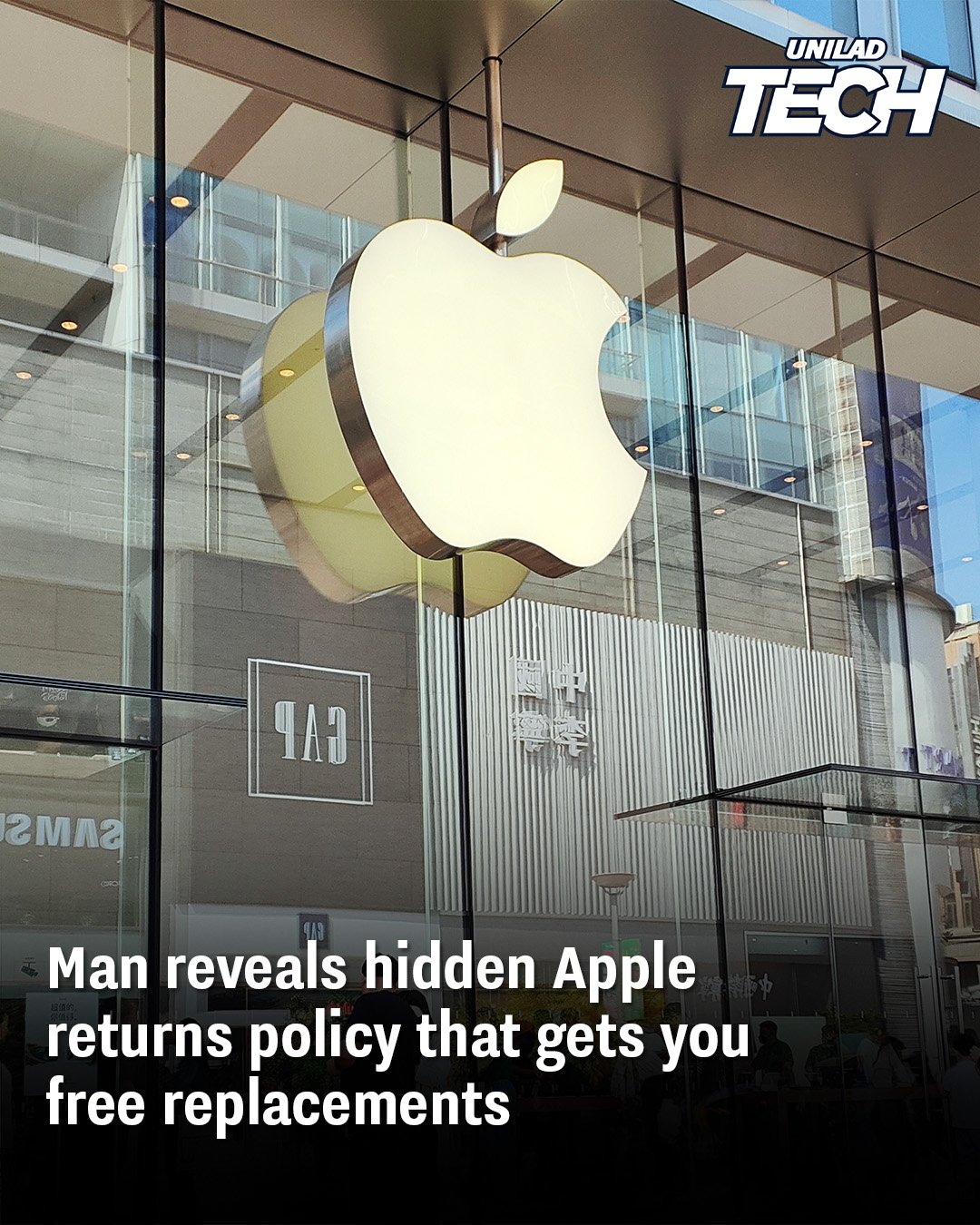
However, on the rare occasion you come across a faulty Apple product, it’s good to know you may be able to swap it for a brand-new item.
Educational influencer Faares Quadri recently took to TikTok to explain there is a clause in the US-based company’s return policy that states you can get a replacement if your product is defective.
He said that the tech giant has to give you a new one at no charge – even if there are no visible problems.
As per MailOnline, this information is listed in the one-year warranty policy you receive after purchasing an Apple product.


NurPhoto / Contributor / Getty
In a video, uploaded to his 2.8 million followers, Quadri acted out a hypothetical conversation you might have with an Apple Genius.
He began: “Hey, Apple can I get a new charger, mine isn’t working anymore?”
Posing as an employee, Quadri handed over a new iPhone charger before stating he’d need to pay for it.
“I just got it last year and it’s already having issues and according to your policy, if you buy an accessory and it stops working within one year and there’s no signs of any physical damage, you’ll give a replacement on for free,” he said.
The content creator is correct as Apple’s current warranty policy explicitly states: “If a defect arises during the Warranty Period, Apple, at its option will repair the product at no charge, … exchange the Product with a replacement product of the same model… or provide a different model replacement with similar features as the original.”
After watching the video, which was uploaded to TikTok on June 5, tech fans have been having their say.
One wrote: “If only I saw this a month ago, would of just gotten the charger replaced.”
A second said: “Soooo glad I found this out, over her rationing charging in this house with only 1 working charger and 4 phones.”
Another typed: “I got Android. No issues.”
“Wait people really don’t know about this? You literally can read this in the settings of your phones if it’s less than a year,” commented a fourth
Unfortunately the ‘hack’ doesn’t work for iPhones.

But those with faulty phone chargers and even Apple AirPods could receive a free swap.Featured Image Credit: NurPhoto / Contributor / Don Arnold / Contributor


Published 09:18 28 Feb 2025 GMT
iPhone users beg Apple not to make embarrassing update that exposes search history
The tech giant is introducing iOS 18.4

iPhone users are begging Apple not to make an embarrassing update that exposes their search history,
This is after the tech giant changed up the layout of Safari as part of a new update that will soon drop for iPhone users.
However, there is a risk that it could come with some embarrassing additions.


The Safari app is getting an update (Jakub Porzycki/NurPhoto via Getty Images)
That’s because the Apple browser is changing where your search history can be found.
With the update, the list will apparently now be front and center whenever you click on the search bar.
This new feature was initially spotted by 9to5Mac in the beta version of the upgrade.
Currently, users can’t clearly see your previous search history when you go to search up something new.
Right now, if you go on the homepage, you’ll see a personalized list of your favorite websites along with a reading list, suggestions from friends, a privacy report and your recently closed tabs.
But that will all change with the introduction of iOS 18.4 and it’s got a lot of people stressing about the potential embarrassment it could cause.
Many Apple fans have taken to social media to ask the firm not to go through with it.
On X, formerly Twitter, one user wrote: “Oh please don’t do that.”
Another said: “That’s stopping lots of people from updating…”
And a third person commented: “From bad to worse w/ @Apple these days.”


The new update will affect your search history (Blankstock/Getty Images)
To make matters worse, it doesn’t look like there will be a way for people who don’t like the feature to disable it.
The search history isn’t the only thing to change with the new iOS update, there are a lot of exciting features arriving to the iPhone.
What are the new features being introduced with iOS 18.4?
A new food section of Apple News is being added which will feature food receipts from places like Allrecipes, Bon Appétit, and Serious Eats.
You’ll be to select ‘priority’ notifications in order to sort out the alerts you receive on your phone in order of urgency.
Using Image Playground, iPhone users will be able to turn descriptions, concepts or people from your photo library into ‘original, fun images in unique styles’, according to the Apple website.
The feature is powered by Apple Intelligence, and the AI assistant will be expanding to new languages and will be accessible in nearly all regions around the world with the upgrade.
These are pretty exciting updates from Apple – just make sure you don’t have anything embarrassing to hide in your search history!Featured Image Credit: Jakub Porzycki/NurPhoto via Getty Images


Updated 12:47 9 Apr 2024 GMT+1Published 12:48 9 Apr 2024 GMT+1
The hidden iPhone hacks that could change the way you use your phone
These tips could be huge for you.

Kerri-Ann Roper
One of the funny things about modern bits of tech that we all use every day, like the iPhone, is that they often contain features that we don’t even really know about.
Apple jams so much into its phone nowadays that you might be overlooking some simple settings and features that could be incredibly useful, so we’ve gathered a handful of potentially helpful examples.


There are some handy things you can do with your iPhone / John Keeble / Contributor / dragana991 / Getty
White noise for concentration
Your iPhone can actually produce soothing background noise whenever you like, with a few quick taps.
All you need to do is head to Settings, then tap on Accessibility and then on Audio & Visual. From here, tap on Background Sounds.
You’ll be able to turn background sounds on and off, select what sort of noise is played (from rain to simple static) and edit the volume, which is so handy.
Measure things easily
A few years ago Apple added a new app to iPhones, one that is built into all iPhones now – Measure.
This handy app is a great way to do some measuring if you don’t have a physical ruler present. It uses the iPhone’s camera system, and takes depth measurements to ensure that it can give you accurate readings.
It might not be something you’d want to rely on for construction but, in a pinch, it’s a superb backup for taking quick measurements.
Customise your silent mode
While it used to be a more simple block for all noises, silent mode is now more customisable on iPhone, letting you choose which contacts penetrate through its veil.
To let someone ignore your silent mode or focus options like Do Not Disturb, just head to your Contacts app and tap on a contact.
Once you see their details, tap Edit at the top-right of the display, then tap on Ringtone. Here you’ll see a toggle to turn on Emergency Bypass.
If you turn this on, you’ll get sounds and vibrations when this person contacts you, which is ideal for those who you know need to get through in emergencies.
Track your activity using just your iPhone
While having an Apple Watch, Fitbit or any other sort of wearable might be ideal for those on a major fitness journey with goals, your iPhone can do a lot more than you might realise.
If you open up the Health app you’ll see that your phone is actually tracking your activity in way more detail than you might first assume, including mapping your whereabouts and keeping count of your step count each day.
This data is local and private, and it can be a huge aid if you’re trying to get into better shape – plus it’s a great way of reflecting on what you got up to in a busy week.Featured Image Credit: Getty/Alexander Spatari/Kinga Krzeminska


Updated 16:44 19 Feb 2025 GMTPublished 16:28 19 Feb 2025 GMT
Apple fans label latest iPhone announcement ‘nonsense’ after ‘ridiculous’ price reveal
It’s supposed to be Apple’s budget alternative

Tom Chapman
Apple overlord Tim Cook warned us that a new member of the iPhone family was on the way, and while there were plenty of rumors that it would be successor to the third-generation SE that released in 2022, we now know the iPhone 16e is ready to make its way to market.
It doesn’t come as much as a surprise considering a glitch revealed the 16e ahead of time, but now we’ve got an official look at the supposedly ‘budget’ counterpart to the main line of iPhone, Apple has been called out for this ‘nonsense’ product.


The iPhone 16e is already getting a frosty reception (Apple)
The tech giant revealed the iPhone 16e, which comes with a beefy price tag that starts at $599. This is quite a leap from the $429 that the Gen 3 SE cost just three years ago, which was already a $30 jump from 2020’s second-generation iPhone SE.
The description for the 16e reads: “iPhone 16e joins the iPhone 16 lineup, featuring the fast performance of the A18 chip, Apple Intelligence, extraordinary battery life, and a 48MP 2-in-1 camera system — all at an incredible value.”
For many, the ‘incredible value’ bit doesn’t quite fly.
https://embed.reddit.com/r/apple/comments/1it8wfk/16e_launched/?embed=true&ref_source=embed&ref=share&utm_medium=widgets&utm_source=embedv2&utm_term=23&utm_name=post_embed&embed_host_url=https%3A%2F%2Fwww.uniladtech.com%2Fapple%2Fapple-return-policy-faulty-products-guarantee-explained-828404-20240607
Replying on Reddit, iPhone fans were less than impressed by the new price tag, saying that the SE can no longer be considered a budget alternative.
One angry critic raged: “900 CAD that’s not affordable. People need an affordable phone and iPhone SE was that. Not anymore. lol I was waiting to buy it but the 16 is only 200 CAD more.”
Another added: “$599! That’s wild. A full $100 more than I expected the starting price to be.”
Someone else concluded: “700€ = DOA.”
What new features does the iPhone 16e have?


At least the iPhone 16e contains the beefy A18 chip (Apple)
If you aren’t put off by the 16e’s price, a slew of new features should at least give you a little more bang for your buck.
Promising fast and ‘smooth’ performance alongside improved battery life, it’s all down to the 16e’s new addition of the A18 chip that’s already found in the iPhone 16 and the 16 Plus. Couple this with the new Apple C1 as the the first cellular modem designed by Apple, it should mean the 16e is firing on all cylinders.
With a rise in the prominence of artificial intelligence, the 16e is also built with Apple Intelligence in mind – although not everyone is a fan of the feature.
If that wasn’t enough, Apple’s new bundle of joy is apparently like having two cameras in one thanks to its 48MP Fusion camera.
Still, it’s the A18 chip that’s the big selling point. Hyping the souped-up SE, Kaiann Drance, Apple’s vice president of Worldwide iPhone Product Marketing, gushed: “iPhone 16e packs in the features our users love about the iPhone 16 lineup, including breakthrough battery life, fast performance powered by the latest-generation A18 chip, an innovative 2-in-1 camera system, and Apple Intelligence.
“We’re so excited for iPhone 16e to complete the lineup as a powerful, more affordable option to bring the iPhone experience to even more people.”
Apple might be happy with its latest offering, but with one comment saying, “What is this nonsense ?!” it seems a lot of you will be skipping the iPhone 16e.
The iPhone 16e is offering up pre-sales from February 21 and is going on sale from February 28. While it’s too early to tell, many are saying Apple should hold the ‘L’ on this one.Featured Image Credit: Apple


Published 10:50 11 Mar 2024 GMT
Ex Apple employee shares epic hacks that all iPhone users should know
There are countless tips in this one short video.

Kerri-Ann Roper
When you work for Apple, even if it’s not for long, you clearly become extremely familiar with the iPhone – which makes sense.
TikTok creator Tyler Morgan, who is an ex-Apple employee, has shared a whole host of quick tips and hacks that help him use his iPhone more efficiently.
The video opens with a really quick tip on using your camera app, which reminds you that you can just hold down the shutter button to start recording a video.
This can be a lot easier than swiping to the right part of the app if you’re using your phone one-handed or trying to capture something on the spur of the moment. You can also slide your finger up while still holding it down to zoom in, and slide it down to zoom out – again, really useful for one-handed filming.
He also shares how to change your keyboard to be one-handed, on the same theme. When typing a message or text, if you hold down on the smiley-face emoji button at the bottom left of your display, an options menu appears.
This lets you change your keyboard language, but also has three layouts for it, which can make it smaller and send it to hug the right or left of your display, making single-handed typing simpler.
Sticking with the keyboard, Morgan shows how you can hold down the number key to type your numbers before letting go to go back to regular letters, another speedy option, while he also reminds viewers that holding down the space bar turns it into a little trackpad for selecting a part of your text to move to.


Tiktok/hitomidocameraroll
The latter is so handy for fixing typos or inserting new parts into a drafted message, as is Morgan’s tip to shake your phone while typing to bring up an ‘Undo’ or ‘Redo’ option for the changes you just made.
The tips Morgan shares are very utilitarian, and they’ve been attracting some really fun responses as people find out things about their phones they never realised.
One comment has over 6,000 likes, and reads: “HOW DID I NOT KNOW ABOUT MOST OF THESE? I feel left out”. Another viewer replied to the video: “Dude your videos are so freaking useful”.
After all, for all of Apple’s strengths, it does sometimes bury its descriptions of features like these deep in menus that most of us never read, so it can be hard to know they exist.
So, if you’re an iPhone user looking to get a little bit more creative and technical with how you use your phone, be sure to check out Morgan’s video, and the others on his page – he has plenty more little tips like these to share and help you learn.

